People today, including myself, want to organize every aspect of their lives. I love to organize – my apartment, my finances, and even my books and reading lists. One website that has changed the game for me is Goodreads.
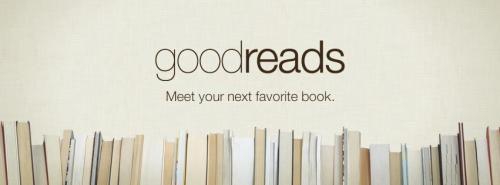
Goodreads is a social media website dedicated to books. I mean, does it get any better than that? For other people, probably, but I can’t seem to get enough! You can send friend requests to your existing friends on Facebook or contacts in Gmail, or follow users, where their updates will show up on a timeline on the homepage. Each user has a profile similar to Twitter or Facebook, only each update is dedicated to recent books they have marked as “Want to Read,” or books they have started and finished.
I find ~90% of the books I want to read from Goodreads. Not only do I take note of recommendations from friends or people I follow, but I also check out the Goodreads blog, where they post new content every day. Some of my favorite blog posts are their most popular book club picks, new or upcoming releases, and their author interviews.
Each Goodreads user starts with three generic shelves: Read, To-Read, and Currently Reading. At the moment, whenever I stumble upon a book that I find interesting, I add it to my To-Read shelf. I have considered making separate lists, such as To Read Now and To Read Eventually, but I’m still working out how I would define now and eventually. It’s pretty simple, but once I start reading a book or listening to an audiobook, I add it to my currently reading shelf. At times this shelf will have upwards of five or six books on it as I pick up some more books from the library or have multiple audiobooks in the rotation. After I’ve finished a book, I’ll mark it as Read, rate it, and write a short review of it. One extra shelf that I created was 101-in-1001, which is a challenge called 101 things in 1001 days that I started April 1, 2017. The first thing on my 101-in-1001 challenge is to read 101 new books, so as I mark books as Read, I also add them to this shelf in Goodreads.
Goodreads is not the most beautifully designed website out on the Internet, but it has revolutionized the way I find and organize new books to read. A notable feature in the Goodreads app is the scanning feature – if you find an interesting book you want to add to your (Goodreads) shelves, you can use a page in the mobile app to scan the barcode that will automatically find the book in Goodreads for you. You can also set a goal for a yearly reading challenge in Goodreads. 2018 is my second year working towards a yearly reading challenge, and I can say that it 100% helped motivate me to get through some reading ruts in 2017. Seeing that tangible goal every time I logged into Goodreads made me want to pick up all of those books sitting on my bookcase or on my nightstands.
Thanks for reading and I hope you all enjoy your weekends!